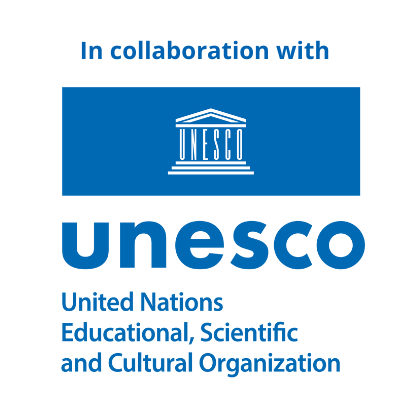FAQ/Contact
HOW TO SEARCH ON THE WHED PORTAL?
1. Basic search
A. Map search
- Choose a country on the map
- Select Education systems and credentials to display information on the education system and the main credentials of the selected country (default search criterion), or HEIs to display the list of higher education institutions
- Click on Go
B. HEI Quick search
1. Choose a country from the list. Then, three choices are possible.
Choice 1
- Enter HEI keyword(s) in Latin script
- Click on Go
Choice 2
Enter field of study(s) keyword(s) in English (interactive list of 20 disciplines only available on MyWhed)
- Click on Go
- Enter a Global WHED ID. For information, this identifier is available at the top of each entry of higher education institution and on each data sheet.
- Click on Go
Or
2. Choose "All countries"
- Select “Only IAU members” to find IAU Members institutions in all countries and territories listed in the WHED
- Click on Go
For information:
- The option "All institutions" is only available when selecting a specific country or entering a keyword.
- Results are displayed by default in alphabetical order of IAU Members institutions. Results can also be sorted by institution or by country.
2. Advanced search - Available through MyWhed only
A. How to search?
Besides the basic search criteria listed earlier, in-depth search includes the following additional search features:
Systems & Credentials
- Region
- Country
- Governing body name
- Officer name
- Name of credential
- Level of credential
- IAU Member
Institutions
- Region
- Field of study (choose possible among 20 disciplines listed in this area)
- Level of credential
- Officer name
- Funding type
B. How to log in/log out to MyWHED?
To log in, enter your Username and Password (sent to you by the IAU/UNESCO
Information Centre in the Login area - on the top right blue corner of the site).
If you have lost your Password, click on Forgotten password? and you will receive an e-mail.
To log out, click on Logout in the Login area.
C. Who has access to MyWHED?
All IAU Members benefit from a complimentary subscription to MyWHED.
Need more information about IAU membership?
Please contact Ms Jessica Huang (membership@iau.global) or visit our website.
CONTACT
If you would like further information regarding the IAU WHED Portal or if you have other queries, please send an e-mail to the IAU/UNESCO Information Centre at centre@iau.global
You can also write to:
IAU/UNESCO Information Centre on Higher Education
UNESCO House
1 rue Miollis
75732 Paris Cedex 15
France
Fax: +33 1 47 34 76 05
Website: https://www.iau.global